The Catalog Administration Passwords tab allows you to specify Level-based or User-based access for the active catalog, and to add, delete, or modify passwords or users and passwords.
Using either access method (Level-based or User-based), access levels behave the same and are inclusive. For example, to allow a user to have Editor access and Publisher access, give them Publisher permission.
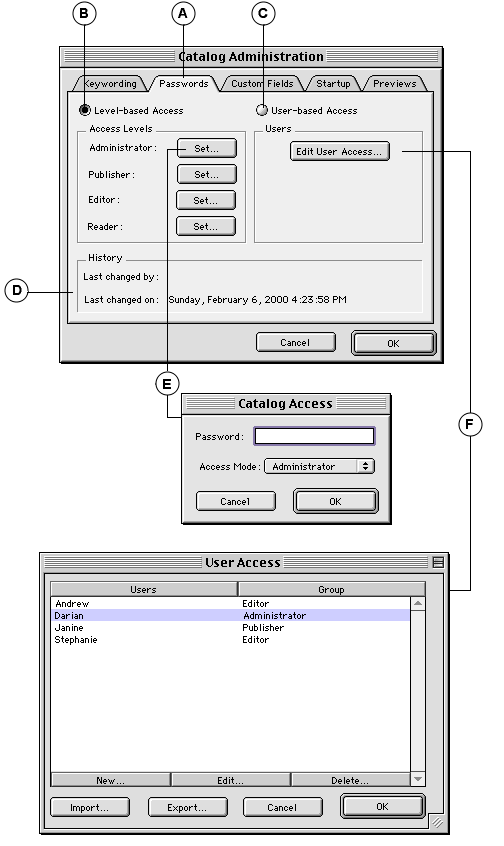
|
A |
Passwords tab: To access the Passwords tab, choose Catalog > Administration, then select the Passwords tab. If Administration is dimmed on the Catalog menu you will have to change access level to Administrator. |
|
B |
Level-based Access: Allows you to set catalog access by level only. All users open catalogs with a shared password. Passwords can be set for each of the four access levels. |
|
C |
User-based Access: Allows you to set catalog access for individual users. Each user is assigned their own access level and password. |
|
D |
History: Indicates Administrator who last changed passwords, and the date and time of the change. |
|
E |
Set Password (Level-based): Click to set a shared password for each of the four access levels. Listed highest access to lowest: Administrator, Publisher, Editor, Reader. |
|
F |
Edit User Access (User-based): Click to add or edit users, and set their individual access level and password. |
See also:
Catalog Security and Access Levels